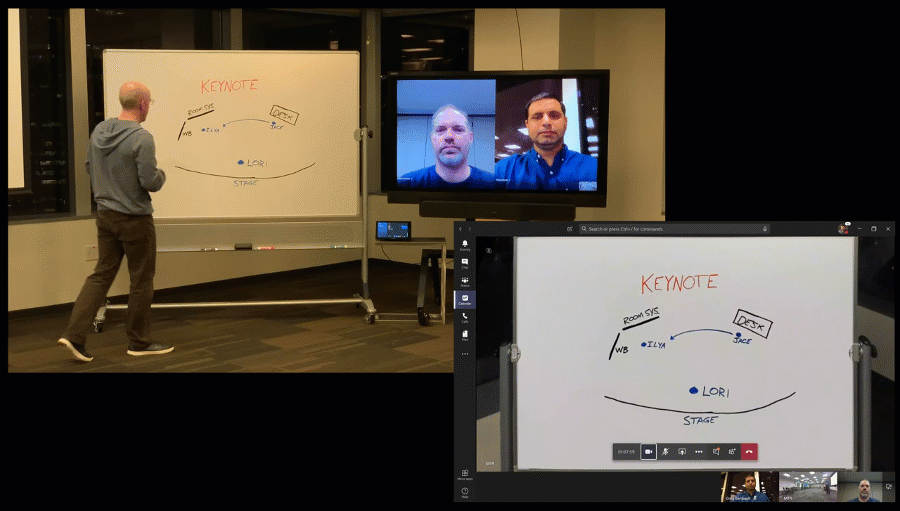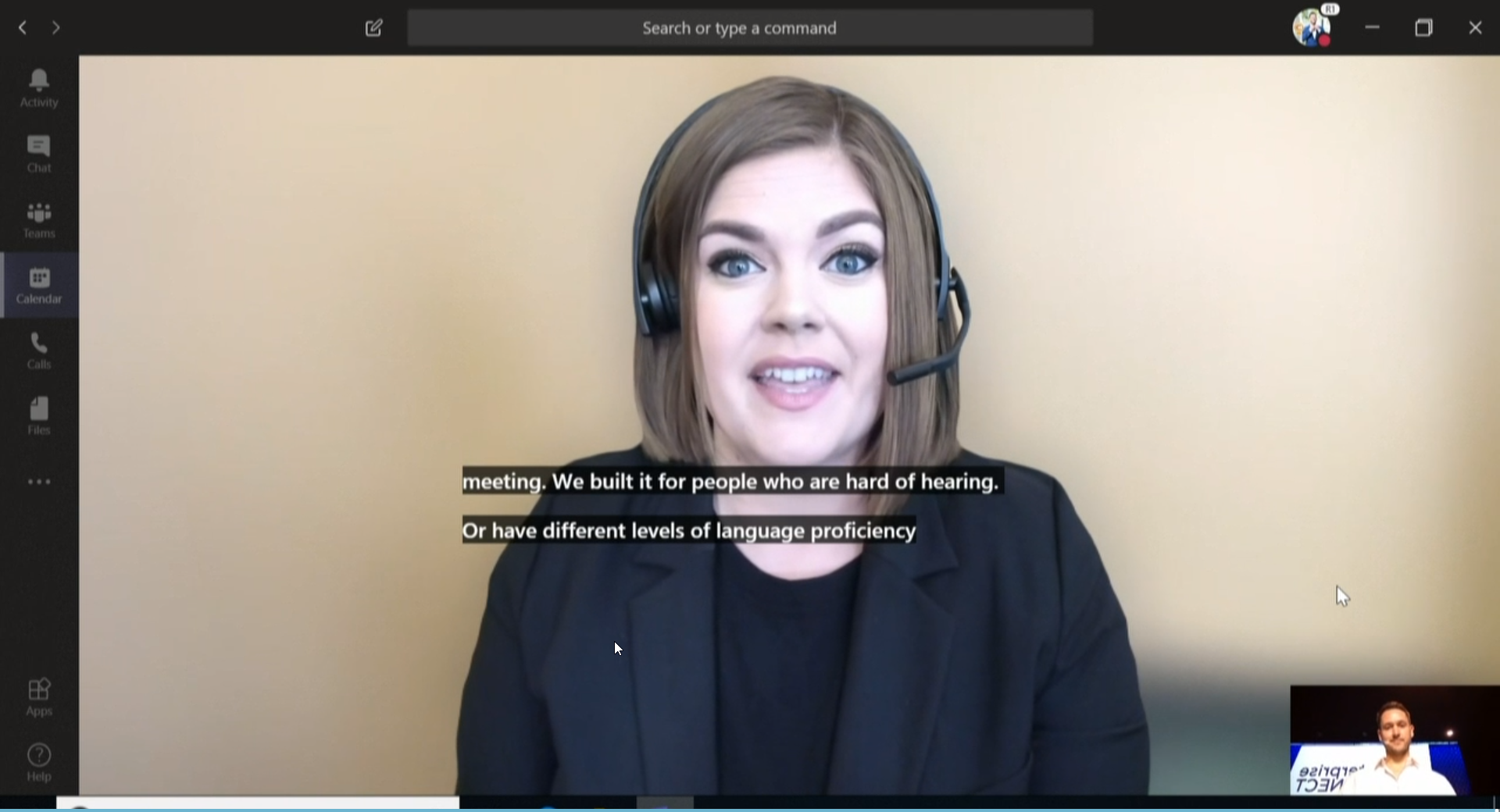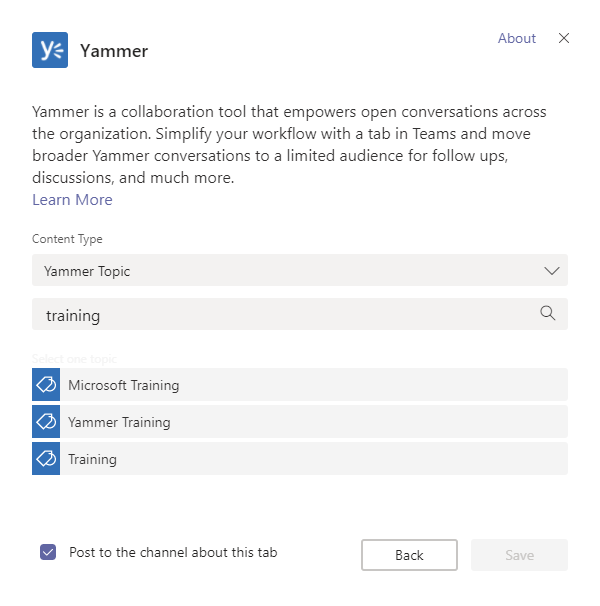Enterprise Connect, the leading conference for enterprise-level collaboration and communication, is taking place this week and we have already seen a great number of remarkable new announcements from top players about the future of collaboration and communication in an exponentially changing world. However, it’s no surprise that some of the biggest news has been centric around Microsoft’s game-changing collaboration platform: Microsoft Teams.
Today, on March 19th, 2019, Microsoft Teams won the Best in Show award for the second year in a row. Microsoft Teams is being recognized for its continued efforts and vision to simplify and unify communication and collaboration for the entire workforce. This announcement came just hours before a keynote about Microsoft Teams’ new features, lead by Microsoft General Manager of Workplace Collaboration, Lori Wright. During this keynote, Lori revealed that over 500,000 organizations worldwide and 91 of the Fortune 100 have implemented and use Teams every day.
Here are our key takeaways from the Microsoft Teams keynote, as well as some recent features that have been added to Teams that we want to make sure that you didn’t miss, as well as how major companies are and plan on utilizing these features to continue to transform their workplaces.
1. Make Microsoft Teams Meetings Interactive with Content Cameras and Intelligent Capture
Microsoft Teams Rooms are getting even cooler soon. With support for an additional camera that can capture content, including information on physical whiteboards, Teams Rooms can now utilize Microsoft’s new intelligent Capture to transpose the content to the Team Meeting so remote users can view and manipulate the content simultaneously as it’s being created live. (And someone standing in front of the whiteboard appears translucent so the content can still be read, which is just plain cool.)
This is part of a continued effort to bridge the disconnect between on-site and remote users. Through interactive experiences and transforming collaboration rooms, it is becoming seamless for offsite users and users from all around the world to be immersed in a meeting and become more a part of the company culture.
Demonstration of Intelligent Capture. Video via Microsoft.
2. Include everyone on your Team with Microsoft Teams Live Subtitles & Captions
Speaking of making meeting access easier for global users, Microsoft Teams is making major strides towards bridging another major gap: the language gap. Many global companies struggle with communicating in large All Company Town Halls, or just in general tactical meetings with members of divisions of their company from other parts of the world, or that don’t speak the same language as them proficiently. With the Live Subtitles functionality in Microsoft Teams meetings, language will be transcribed and translated live for users to read immediately.
In addition to this, Microsoft Teams will be rolling out a brand-new Live Captions function, which aims to be inclusive to attendees who are deaf or hard of hearing or simply are connecting from a loud location and need to be able to read what’s being said. Like the Live Subtitles, the speaker’s words will be transcribed and captioned immediately during the meeting so everyone can be included in the discussion.
These new features are expected to roll out throughout later this year.
Demonstration of Live Captions via the Microsoft Teams keynote at Enterprise Connect.
March 19th, 2019.
3. Take advantage of new video features in Microsoft Teams Meetings
Users have raved about the new background blur functionality in Microsoft Teams meetings. This awesome new feature has done wonders to minimize distractions and protect the privacy of the presenter. Now, with new customized backgrounds users can make their background more professional, all without the need of a green screen. You can put your company logo, a backdrop of your office, make it appear as though you’re vacationing in the Poconos – the options are limitless!
Another crowd-pleasing update announced at Enterprise Connect is the new 9 video gallery in Microsoft Team meetings, allowing you to see more of the users present in the meeting than before, making meetings more engaging. With this new functionality, the main presenter can also make their screen the primary focus to prevent distractions.
4. Microsoft Teams rolls out new features to support Firstline workers
Microsoft continues to expand Teams functionality across industries. Technically these features were added to the platform back in January, but at Enterprise Connect we were able to see them demonstrated in action. New additions to Teams such as Shift, Praise, roles-based experiences, and customizable mobile functionality make it easier than ever for managers and employees to communicate and collaborate.
Shift allows managers to create and manage employee schedules and allows update their availability, request shifts, and take time off.
Praise is a great way for managers and coworkers to recognize when they go above and beyond, and it all appears in the designated Team for everyone to see.
The roles-based experience in Teams grants the IT team with the ability to provide different configurations to team members based on what private chats, calendars, and calls they may need access to.
Customizable mobile functionality allows Firstline worker to get access to the Teams features they need on the go. From being bale to private chat, call, and communicate in teams to more advanced features that may be necessary for Firstline worker roles such as smart camera, the ability to record and share audio messages, and location sharing.
5. Add a Yammer tab to your Teams channel to diversify communication
Those were all great updates from the Enterprise Connect event, but what else is new with Teams that you may have missed from the last month or so?
As of March 6th, Microsoft Teams users are now able to add a Yammer tab to their Teams channels. This tab will load up a specific group or a topic feed from Yammer and will allow members to follow and share conversations to Yammer all directly from the Teams apps.
Why should you user Yammer at all when you access to Microsoft Teams? When Microsoft Teams was first being rolled out a common misconception was that this new collaboration tool would mean the end of Yammer. However, there is a lot of great uses for both apps. Teams is intended for high-performance collaboration within individual teams and projects. Yammer expands communication to everyone within an organization. It’s great for organization-wide announcements and engagement including HR initiatives and updates about the company party!
Using the Yammer tab in Teams makes collaborating easier! A great example is if your Marketing team is drafting up All Company communication to your organization. Instead of drafting it up and collaborating in Teams and then needing to go and log into an entirely different client, your team can work entirely in Teams and post directly from there. And speaking of the Marketing team: when using Yammer and Teams together, when a #topic is mentioned in Yammer, the Marketing Team can be set to follow a specific topic without needing to monitor every single group and conversation!
6. Build a strong knowledgebase with an increased 5000 user count per Team
Yammer is ideal for organization-wide communication and announcements such as information about HR benefits. However, many organizations are getting use out of Teams as a training and documentation base for their entire organization to access. Teams’ integration with just about every other major Office service makes it an ideal place for collaboration, and with SharePoint being seamlessly united with Teams, it’s a breeze to load all an organization’s necessary training and knowledgebase into a Teams channel for everyone to access. This new 5000 user limit per Team is allowing organizations with a global reach the ability to access and collaborate on training and documentation all in one place.
It is vital to make sure that the conversation and sharing permissions of a team of this size are very heavily regulated. It goes without saying but the more users there are on a team the faster things can get lost in the fray and start to spiral out of control. Some of you may already be experiencing this with smaller Teams or when using other collaboration platforms.
7. Microsoft Teams is now included in all Office 365 ProPlus subscription installs
With all these fantastic updates and at the rate of Teams implementation across the globe, it’s clear that Teams is the future of the modern workplace. Microsoft knows this and have recently begun to roll out Microsoft Teams as part of all Office 365 ProPlus subscription installs. This will make it that much easier for organizations to get on board with the collaboration tool that’s changing the world.
Our assessment sessions and Ignite for Teams kickstarter engagements can accelerate your organization with the Teams platform, driving adoption and instilling Teams best practices within your end users, empowering you to see the outcomes and experience that you seek.