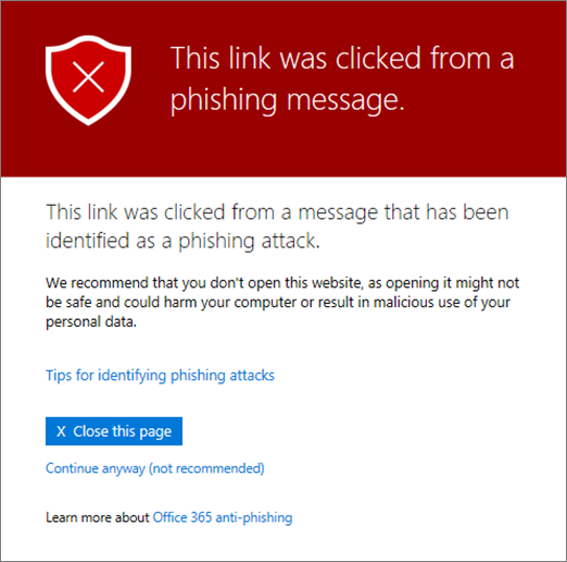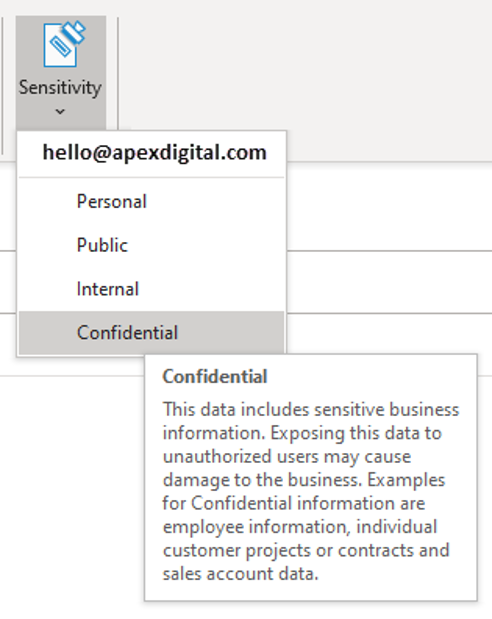As a small or medium-sized business, you may think that you are unlikely to fall victim to a cyberattack. It is understandable to feel this way because most of the headlines about major cyberattacks are about large enterprises or government organizations with thousands of seats. It is important to understand that not only can small businesses be targeted but according to a 2018 Verizon Data Breach Investigations Report, 58% of breaches take place at small businesses.
The Cloud Has Inherent Cybersecurity Issues
Not too long ago, all you needed to sufficiently protect your business was an internet firewall, PC antivirus, and email filtering. However, with more technology moving to the cloud and end users accessing and storing data from multiple locations and devices, there are now more points of risk to consider.
Cybercriminals have identified these points of risk and are developing increasingly sophisticated methods to breach your data. Social engineering attacks are becoming more difficult to identify and ransomware attacks are becoming commonplace, significantly damaging enterprise organizations and crippling small businesses.
Image via Microsoft
Cybercriminals have upped their game and you need to up your game as well. However, you likely do not have time to become a cybersecurity expert. You need a helping hand.
Advanced Security with Microsoft 365 Gives Small and Medium-Sized Businesses Peace of Mind
Microsoft 365 Business is a single, integrated solution that brings together the best-in-class productivity of Office 365 with advanced security features, giving small businesses access to the same enterprise-level services used by many of the world’s largest companies. With Microsoft 365 Business, you can quickly implement a cloud-based security solution that protects you from the latest, most sophisticated threats.
There are three primary ways that Microsoft 365 Business helps to keep your business safe and your employees productive:
- Protect against threats: Protect against phishing, spoofing, ransomware, and other advanced malware attempts.
- Secure business data: Protect against data leaks by gaining more control over your company data and documents.
- Secure your devices: Manage the apps, documents, and data on the devices that access your company data.
Let us take a closer look at each of these key features:
Mitigate Human Error with Threat Protection
It is likely that most of the end users in your organization know that they should not be clicking on hyperlinks and suspicious attachments from people they do not know. However, with the increased complexity in today’s phishing schemes, even the most careful employees are being fooled into clicking. Advanced Threat Protection (ATP) eliminates the guesswork by checking for you; protecting your users from clicking through to malicious links and taking them to a warning page before allowing them to access the link.
The Advanced Threat Protection features in Microsoft 365 Business scan every attachment that enters your employees’ inboxes. It opens them in a virtual environment and does a comprehensive, real time analysis of the behavior of the file to determine whether it is malicious or not. These features also protect against spoofing, where attackers impersonate a person or brand to trick the recipient, by using machine-learning to analyze past email patterns and finding anomalies that indicate if spoofing is happening.
ATP also protects your end users’ identities by allowing you to activate advanced Multi-Factor Authentication (MFA) protection. This will disable unauthorized access from untrusted locations and allow you to bypass MFA from trusted places such as your office network as to not negatively impact productivity.
Keep Your Data Safe by Preventing Leaks
All businesses deal with some form of highly sensitive information including employee Social Security Numbers, customer credit card numbers, and company intellectual property that is core to the operation and future of running the business. Keeping this info safe can be a nerve-wracking task for any business and can be especially so for small businesses.
Azure Information Protection protects from accidental leaks by utilizing Data Loss Prevention. These policies help to identify, monitor, and protect sensitive information through deep content analysis.
Your employees will also gain the ability to easily encrypt email and documents, allowing you and your team to communicate with customers and partners outside of your company and ensuring only the intended recipient can read the message. This allows you to maintain control of who has access to the document, even after the document has already been shared or even saved outside of your company’s network.
Manage Your Devices with Intune
In today’s world, it is likely that your users are using every type of device to access company data – phones, tablets, PCs, Macs, and so on. These devices are being used to access your data from anywhere in the world. Simple on-premises device management tools are no longer ideal in a cloud-based world.
Intune Mobile Device Management gives you total control over which devices and users can access your data. This gives you the option to block users from logging in from home computers, unapproved apps, or from logging in outside of work hours.
This ensures that your business documents, emails, and other data are within approved Office apps and mobile devices, preventing employees from saving these to any unauthorized apps or locations. It also allows you to remotely wipe company data from any devices, including personal devices if an employee is to leave the company.
Ultimately, what you are getting with Microsoft 365 is peace of mind. Whether you are being kept up at night at the thought of a data leak, falling victim to a phishing scam, or not knowing who has access to what, you will feel secure knowing you are protected with advanced security.
At Apex Digital Solutions, we specialize in solutions that secure your organization while keeping end-users productive. Contact us at hello@apexdigital.com today to learn more about Microsoft 365 Business and discuss how Apex Digital Solutions can help make your organization more productive and secure.

Microsoft License Comparison
When you purchase Microsoft cloud services from Apex, you get an elevated experience with on-boarding, world-class support, and a customer success manager.
Let’s get started today!