In a quarantined world, enabling remote work with video conferencing technology became the (virtual) water cooler topic. Microsoft Teams, Zoom, Cisco WebEx, and GoToMeeting are some of the video conferencing platforms that are most often brought up. However, while there are similarities in the remote meeting experiences of these platforms, Microsoft Teams separates itself from the competition because it is much more than just a video conferencing platform. It is the central hub for productivity and team collaboration.
Due to a shift from physical office spaces, companies were looking for ways to improve productivity for remote workers. Global use of the Microsoft Teams platform increased greatly as the number of remote workers increased. Only a month after the quarantine began, Microsoft Teams added 31 million daily active users for a total of 75 million. As more users adopted the platform, business leaders realized that capitalizing on the features within Microsoft Teams not only increased productivity, but also helped improve overall communication and automated complicated work processes.
Substitute In-Office Communication with Microsoft Teams Virtual Experiences
A common aspect of working in the office that remote workers miss is the face-to-face discussions. This includes client meetings and all-company town halls, but it also includes impromptu 1-on-1 discussions at the snack shelf and spontaneous lunch outings. These experiences often result in important insights and perspectives team members would not have received otherwise.
It can be difficult to replicate these types of experiences in a virtual environment. Video meetings are a piece of this, but, unlike other communication platforms, Microsoft Teams offers a variety of communication and meeting options that allow users to closely simulate in-person meeting experiences.
- Desk Discussions become Microsoft Teams Chats. With threaded chats, emojis, animated GIFs, and reactions, you can keep the discussion fun and light.
- Water Cooler Discussions become Yammer discussions. Yammer is the organization-wide social layer of your Microsoft 365 environment. Share personal stories, insightful blogs (like this one), and public announcements.
- Conference room meetings become Group Chats, Channel Discussions, and Teams Meetings. With threaded group chats, focused channel discussions, and video meetings, you can keep the whole team on task and engaged in a project.
- All-Hands Meetings become Teams Live Events. With Teams Live Events you can invite up to 20,000 attendees for a virtual town hall with moderated Q&A.
Additionally, a newly announced feature coming soon to Microsoft Teams Meetings is Together mode. This mode unites everyone in a virtual space, allowing for more relaxed, attentive, and natural conversations and meetings. Placing everyone in a shared space helps attendees to pick up on body language and non-verbal cues. This new feature will be generally available in August 2020.

With Together Mode in Microsoft Teams, meeting attendees share a virtual space. Image via Microsoft.
With all the features and tools that Teams offers, these meetings and discussions can be just as collaborative and meaningful as in-office experiences. Additionally, with the Microsoft Teams mobile app, these experiences can happen anytime and anywhere.
Seamlessly Collaborate with Microsoft Teams Integrations
For decades, the full suite of Microsoft Office apps has become an integral set of tools for organizations all over the world. Word, Excel, PowerPoint, SharePoint, Microsoft Planner, Microsoft OneNote, and more are essential to the financial success and growth for these businesses. With Microsoft Teams integrations, these apps are brought under one roof so users can smoothly edit, collaborate, and publish files while remaining in the Microsoft Teams client.
Users can keep all their work associated with specific departments within the associated Teams Channel’s SharePoint site, making it quick and easy to link and share information with the appropriate team members. They can collaborate on OneNote notebooks in real-time, and they can pair their Microsoft Teams channels with their Microsoft Planner plans to keep the whole team informed and on-task.
Beyond the Office apps, there are over 600 third-party app integrations available in Microsoft Teams that help improve workflows and increase employee productivity. These apps include everything from project management apps to customer feedback polls. Integrating these apps that you may already be using with Teams can help your users stay connected and engaged in their work.
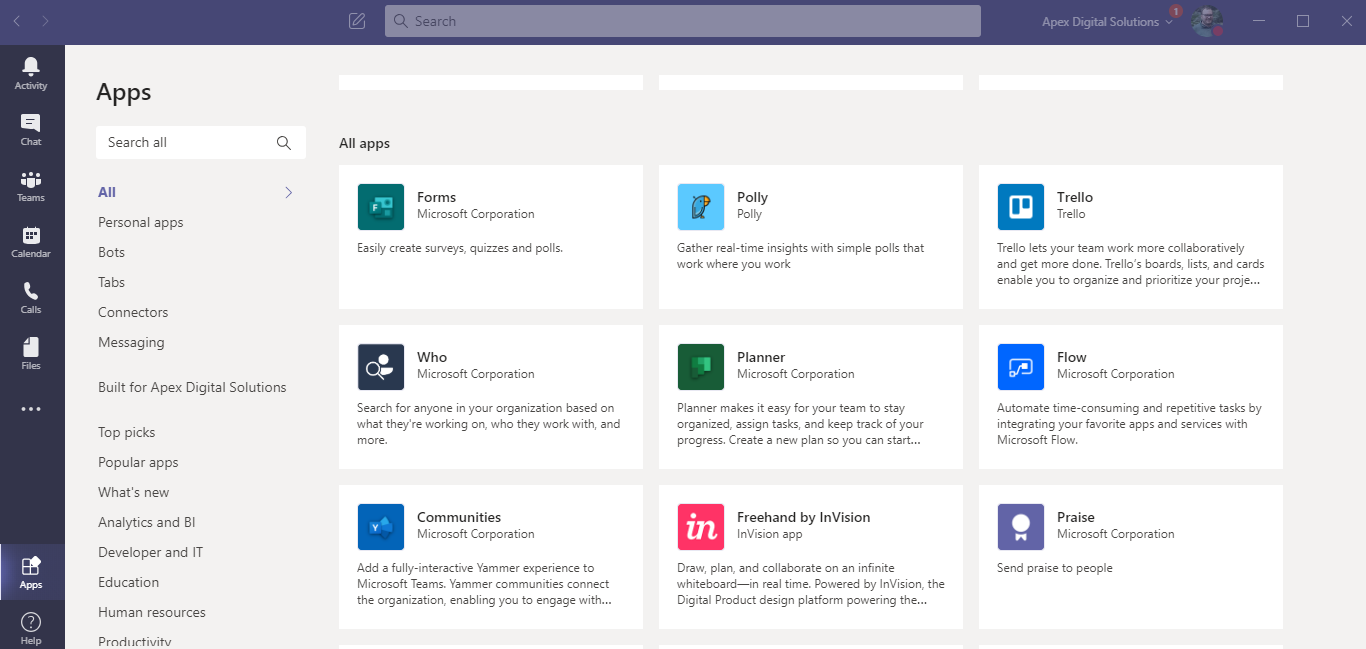
Automate Workflows with Power Platform in Microsoft Teams
Business processes are becoming increasingly complex. For the first time, many of these complex processes are being done remotely. Agile business leaders are taking this as an opportunity to automate work processes, making employee lives as easy as possible during this shift in work culture. Power Platform’s integrations with Microsoft Teams allows users to tailor their Teams experience to workflows that are unique to their specific roles and responsibilities.
Here are some of the ways that Power Platform and Microsoft Teams are improving employee work processes:
- Power Automate: Eliminate repetitive tasks by creating automated workflows that trigger actions and notifications within the Teams environment.
- Power Apps: Build custom business apps that connect to your data and work across the web, then add these apps to your Microsoft Teams client.
- Power Virtual Agents: Embed no-code or low-code bots within Teams that answer common employee questions or help find documents using natural language inquiries.
- Power BI: Easily embed interactive reports in your Microsoft Teams channels and chats to help your teammates easily access and discuss the data.
The integration of Power Platform into Microsoft Teams helps make Teams the ultimate hub for key organizational business processes. Keep an eye on our blog in the coming weeks and months for more information on how you can capitalize on Microsoft Teams’ integrations with Power Platform.
Conclusion
The future of in-office experiences is currently unclear. It is possible that the shift to remote work will become the new normal. Recognizing this possibility and adopting Microsoft Teams is an important step towards enhancing remote work.
Apex has the experience required to help you fully capitalize on your investment in the platform by enabling increased productivity and automating complicated work processes.
At Apex Digital Solutions, we are certified Microsoft Teams experts. Our Ready for Microsoft 365 and Ignite for Microsoft Teams service offerings will empower your organization be more secure, productive, and engaged with Microsoft Teamwork and remote work solutions. Contact us at hello@apexdigital.com to get started with driving successful change in your organization.

