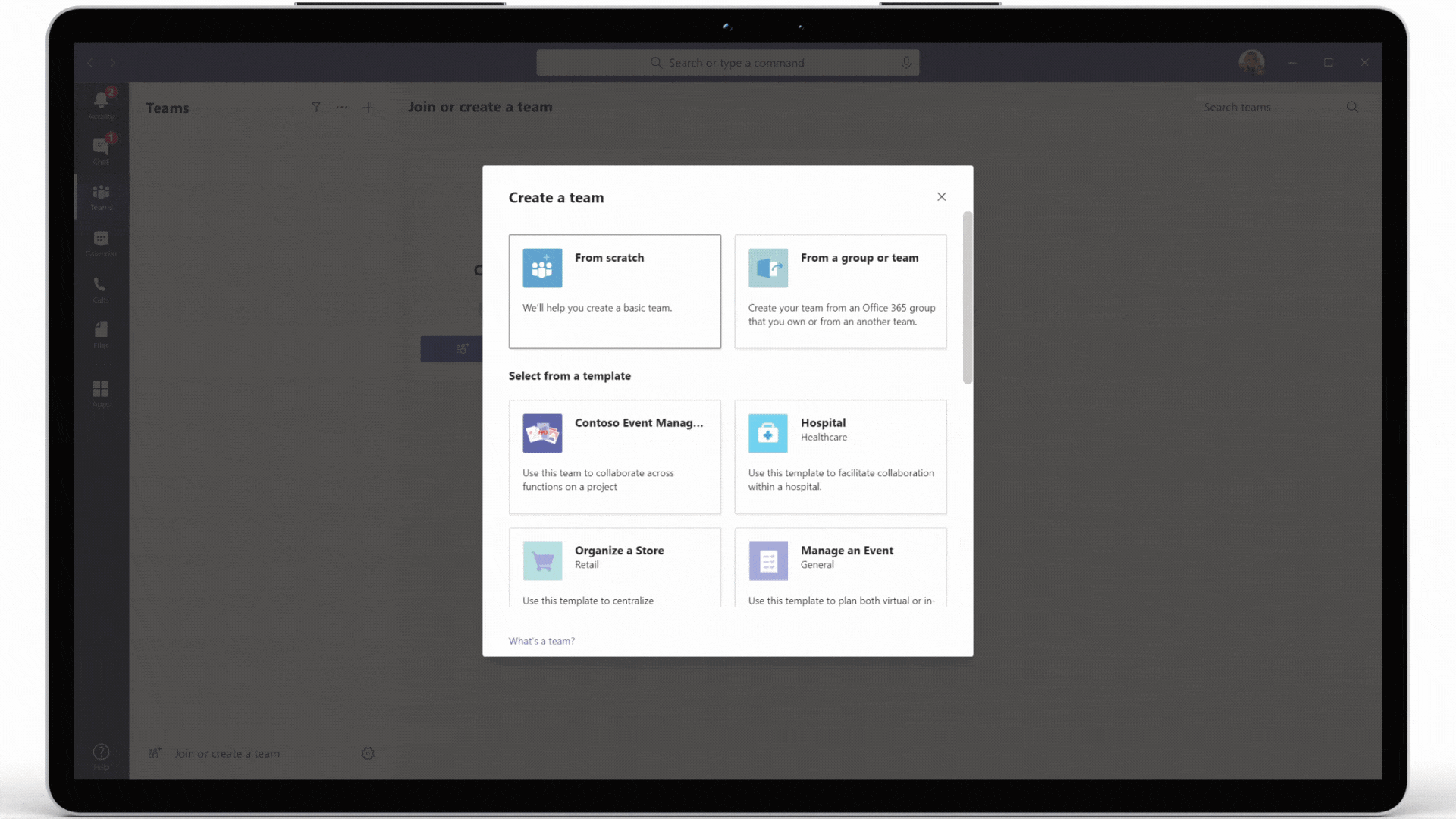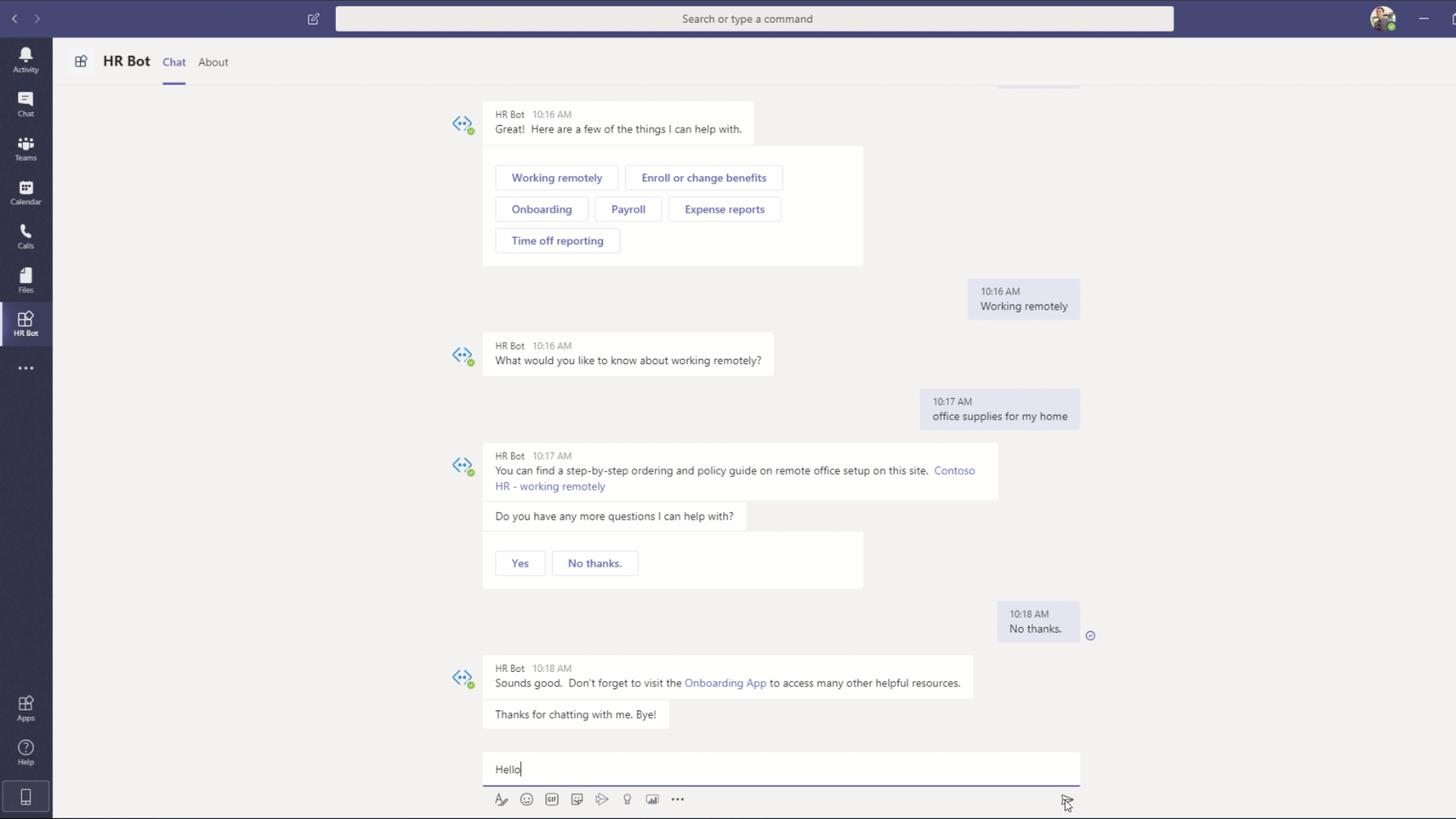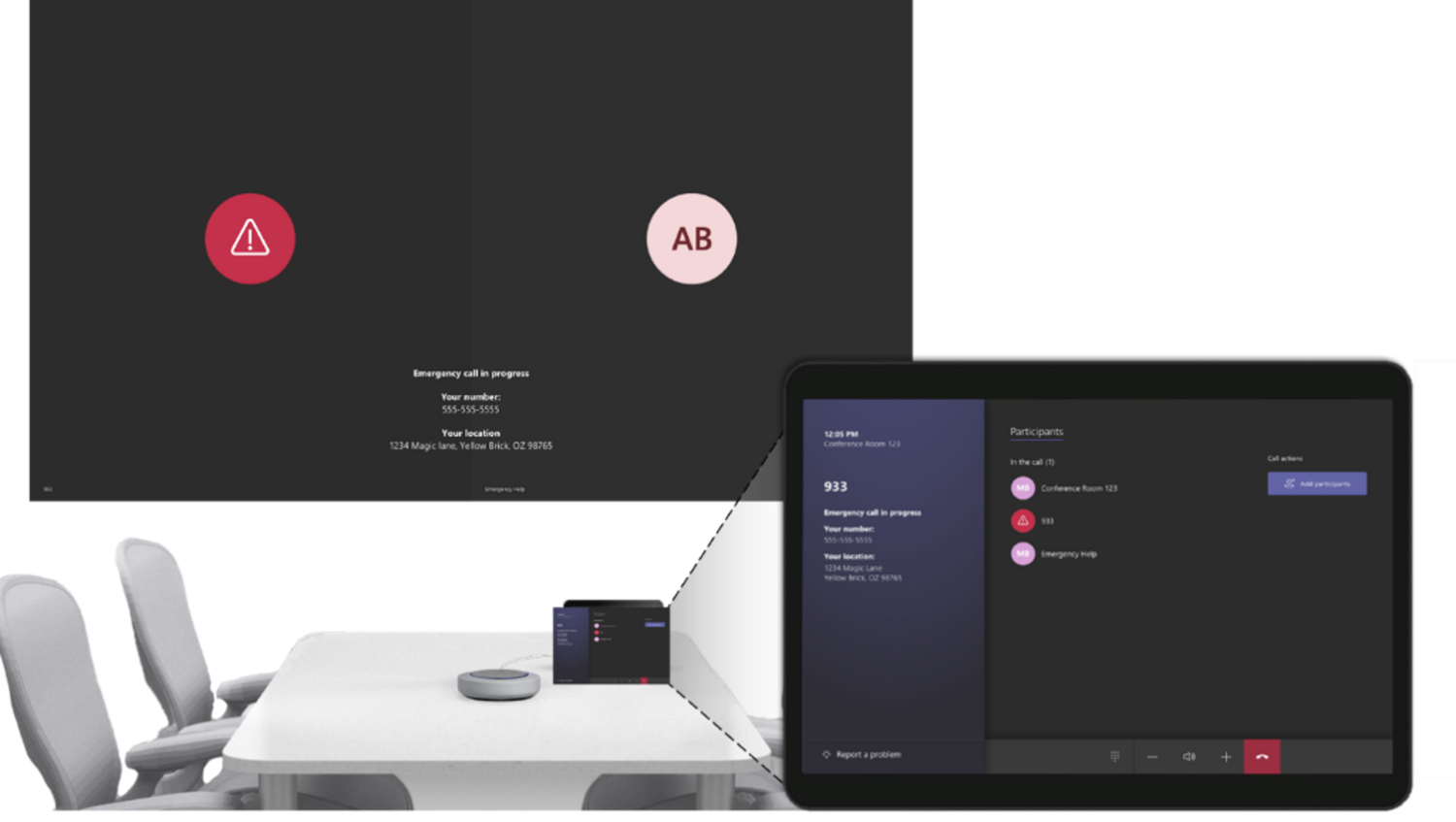Overview
Discover the latest updates to the Microsoft Teams platform, and how your organization can get the most out of the changes.

Enabling remote work has become a top priority for businesses around the world to ensure the safety of their employees and customers amidst the ongoing pandemic. With Microsoft Teams, businesses are finding that they can maintain their company culture and keep the organization connected with meetings, threaded chats, video, and collaboration.
Microsoft has showcased Teams as a critical solution to support users working remotely or from home. The recent Microsoft Build event included many new feature and roadmap announcements for Microsoft Teams furthering that message. We have gathered the top highlights here for you.
An improved experience
Templates streamline creation of Teams. To get the most out of your Teams, they need to be well-designed and have a consistent logic to how the channels, tabs, and apps are organized. However, creating an entirely new Team every time can be very time consuming. Luckily, you will soon have the option to select from custom templates created by your IT admins, with pre-defined channels, apps, and guidance on how to utilize and customize them, allowing you to make a new, functional Team in seconds. (Templates in Teams will roll out in the next few months and will appear automatically.)
Templates in Teams demonstration via Microsoft.
Pop-out apps increase productivity. How often have you tried working in an app in Teams, while also chatting with another team member? The need to switch between the two can be cumbersome. With the ability to separate their app windows from the rest of Teams, users will be able to work more efficiently. (Chat pop-outs generally available now, personal apps coming later this year.)
Microsoft Lists keeps you organized. Microsoft Lists is a flexible and simple-to-use tool that allows you to track issues, assets, routines, contacts, inventory, and more, with customizable views, rules, and alerts. Lists will be integrated into Microsoft Teams later this year. (Microsoft Lists is coming to Teams later this year.)
More effective meetings
Increased number of videos in the gallery. Body language is significant for effective communication. And more than ever, it is important to be able to see each other in a virtual meeting. Now, Microsoft Teams has increased the number of videos that can be viewed simultaneously on a meeting stage from 4 to 9. (Increased videos in the meeting stage is generally available now.)
3×3 Meeting Stage via Microsoft.
Take your turn with ‘Raise Hand!’ It is common to miss your opportunity to speak in a remote meeting. Now with the new “raise hands” feature in Microsoft Teams meetings, you can identify that you wish to speak next without interrupting the conversation. Everyone “raising their hands” will be placed in a queue and can be called upon in the order they raised their hands. (The ‘Raise Hand’ feature is generally available now.)
Background effects help reduce distractions. As popular as the addition of background blur has been… it is not visually exciting, is it? With the new background effects feature, you can enhance your environment in a fun way! Maybe you want to sit and relax on the beach or even explore space! Plus, the ability to add your own custom images is coming very soon! (Although, technically there is already an unofficial way to do this.) (Background effects in Teams is generally available now.)
Share system audio in your Teams Live Events. In the past, sharing a pre-recorded demonstration or a brand campaign video during a Teams Live Event was a difficult task. You can now easily share system audio with your meeting attendees and add a new element to your presentations and events. (‘Share system audio’ in Teams Live Events is generally available now.)
Automate Workflows
Build apps easier with Visual Studio and Visual Studio Code Extension. Developers can now use Visual Studio directly in Teams. Quickly build, configure, validate, and publish projects for yourself, your organization’s catalog, or to the Teams app store. (Visual Studio Code extensions is now available in public preview, with Visual Studio extension coming soon.)
Create and manage low-code chatbots with Power Virtual Agents. This feature makes it simple to create a chatbot to streamline end user processes. For example, you could build a Human Resources Bot, automating onboarding processes, and allowing employees to request vacation days or make benefits changes quickly. (Power Virtual Agents chatbot features are rolling out over the coming months.)
Power Virtual Agents Chatbot example via Microsoft.
Manage apps easier with an improved IT Admin experience. The Teams Apps admin portal is now much more streamlined, with the ability to review, approve, and publish custom apps directly in the Teams Admin Center. Third party subscriptions will also be able to be purchased and attached to individual employees directly within the Teams Admin Center. (The new Teams Admin Center is available now.)
Microsoft Teams Rooms updates
More flexibility with projecting content. Previously, when in a room with multiple displays, if you shared content out it would share the content to both screens. Now, you will be able to choose to present to only one of the displays, improving the meeting experience. (This feature is available now with Teams Rooms app version 4.4.4.1.0.)
Dynamic emergency calling. You may find yourself in a position where you need to make an emergency call from a Microsoft Teams Room. If this situation arises, Microsoft Teams Rooms makes it as easy as possible for you to reference the details you may need to communicate with emergency personnel. During an emergency call, both the console and front of room displays will show the phone number and location associated with the Teams Room. And, if the Microsoft Teams IT administrator has configured the emergency policies, these emergency calls can be routed to specific emergency numbers. (This feature is available now with Teams Rooms app version 4.4.4.1.0.)
Dynamic emergency calling example via Microsoft.
Modern authentication for Teams Rooms is now available. Turning on Modern Authentication for your Teams Rooms system reduces the need to send passwords over the network, leveraging tokens provided by Azure Active Directory. (This feature is available now with Teams Rooms app version 4.4.4.1.0.)
At Apex Digital Solutions, we are certified Microsoft Teams experts. Our Ready for Microsoft 365 and Ready for Teams Meetings service offerings will empower your organization be more secure, productive, and engaged with Microsoft Teamwork and remote work solutions. Contact us at hello@apexdigital.com to get started with driving successful change in your organization.