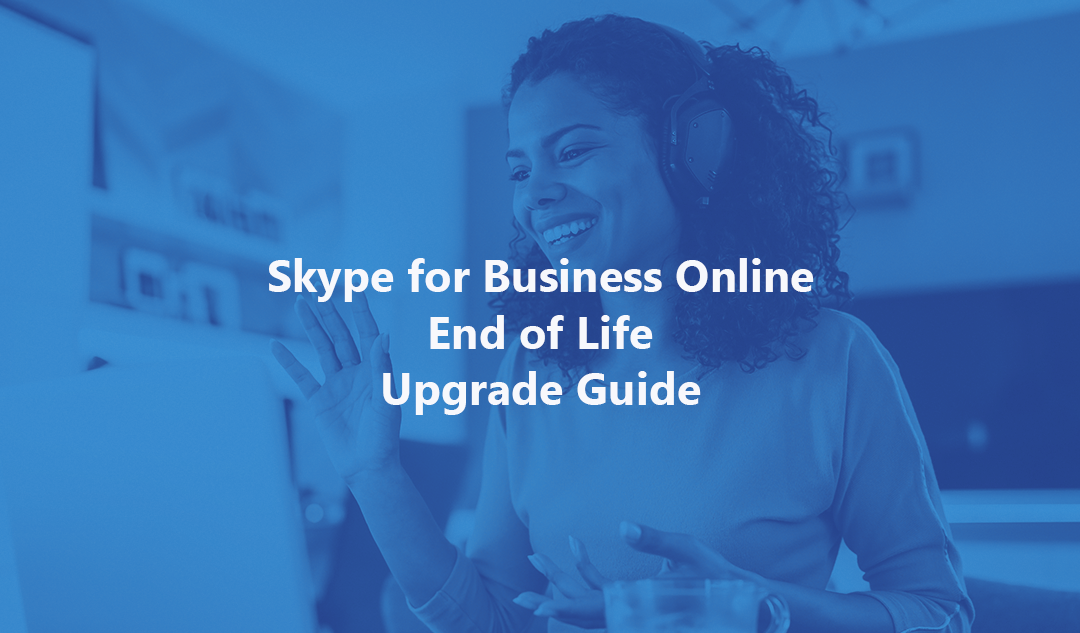Two years ago, Microsoft announced that Skype for Business Online end of life will happen on July 31, 2021.
If your organization is still using Skype for Business (Sfb) Online, it is time to plan your upgrade to Microsoft Teams. In this guide, we highlight the steps you can take to enable a smooth transition from SfB to Teams.
Get Started with
Microsoft Teams.
Transform your organization
with unified communication
and collaboration.
Skype for Business Online has been an essential communications platform for thousands of organizations around the globe. But as the global workforce has become increasingly agile, collaborative, data-driven, and distributed, new tools and technologies are transforming the ways we connect, share, and collaborate.
Skype for Business Online will officially retire on July 31, 2021. After that, Skype for Business Online users will no longer have access to the service including call, chat, and contact management. If your organization is still using Skype for Business Online, it is time to make sure that you are on track to upgrade to Microsoft Teams before Skype for Business Online end of life occurs and access to the service ends.
When Microsoft launched Teams in 2017, it was clear that it was going to be the future of the modern workplace. Microsoft Teams combines chat, calling, video, and document collaboration into a single, integrated app.
Organizations who have migrated from Skype to Microsoft Teams have had great success. Due to its integrated collaboration features, organizations save an average of 4 hours per user per week through improved collaboration and information sharing by upgrading to Microsoft Teams. Microsoft Teams is the natural next step for those who are still on Skype for Business Online.

With only a handful of critical months left until the Skype for Business Online service ends, it is important to identify and assess where your organization is on the journey to upgrade to Microsoft Teams. Which of the following scenarios best describes your organization’s position in your upgrade from Skype for Business to Teams?
Scenario 1: Our Skype for Business Online to Microsoft Teams upgrade has already begun.
If you organization is still using Skype for Business Online, chances are you already have deployed Teams in some form. You may have it deployed in either Islands Mode or with select capabilities and are gradually moving users and workloads over. If this best describes your organization, then you are in a good position.
We recommend that you double-check your technical and organizational readiness before changing the coexistence and upgrade settings as you move users and your tenant to Teams Only.
Scenario 2: Our Skype for Business Online to Microsoft Teams upgrade has not begun or has had little progress.
The COVID-19 pandemic had a major impact on businesses across the globe. The adjustments organizations were forced to make significantly impacted priorities and resources. It is reasonable if you find your organization is behind schedule or has not begun your transition from Skype for Business Online to Microsoft Teams. There is still time to act – but you need to start now.
There are many organizations that have made the upgrade from Skype for Business Online Teams in a matter of months. To begin, Skype for Business and Microsoft Teams interoperability allows your team to start getting familiar with Teams without totally abandoning Skype for Business right off the bat.
There are many considerations that need to be made, so with just a handful of months left until retirement, we encourage you to begin planning today to accommodate the process, technical requirements, and user scenarios that may be unique to your organization.
You may be eligible for an automated upgrade to Microsoft Teams. Some Skype for Business Online customers will be eligible for automated upgrades to Microsoft Teams. This program assists customers with the technical elements of upgrading a Skype for Business Online tenant to Teams Only. Customers scheduled for automated upgrades will receive notifications in both the Teams admin center, as well as the Microsoft 365 Message Center, at least three months before their upgrade date to allow time for technical and user readiness.
Migrating from Skype for Business Online to Microsoft Teams is not going to happen overnight. You need to develop a game plan and begin to implement this plan soon. We know this can be an intimidating process, but with the right plan and the right partner your organization can turn this migration into an opportunity to scale up your business and transform the way your organization works.
To make the process easier, we offer Microsoft Teams advisory and deployment services that will assist your organization with Teams migration and change management services, ensuring a successful transition, strong user adoption, and enabling the power of teamwork across your entire organization.
Upgrading from Skype for Business to Microsoft Teams is more than just a simple technical migration — it will transform the way your organization and the users within will collaborate and communicate. Do not wait. The time to start planning your upgrade is now.
Our Ignite for Teams kickstarter engagements can accelerate your organization with the Teams platform, driving adoption and instilling Teams best practices within your end users.
Get Started with Microsoft Teams >>