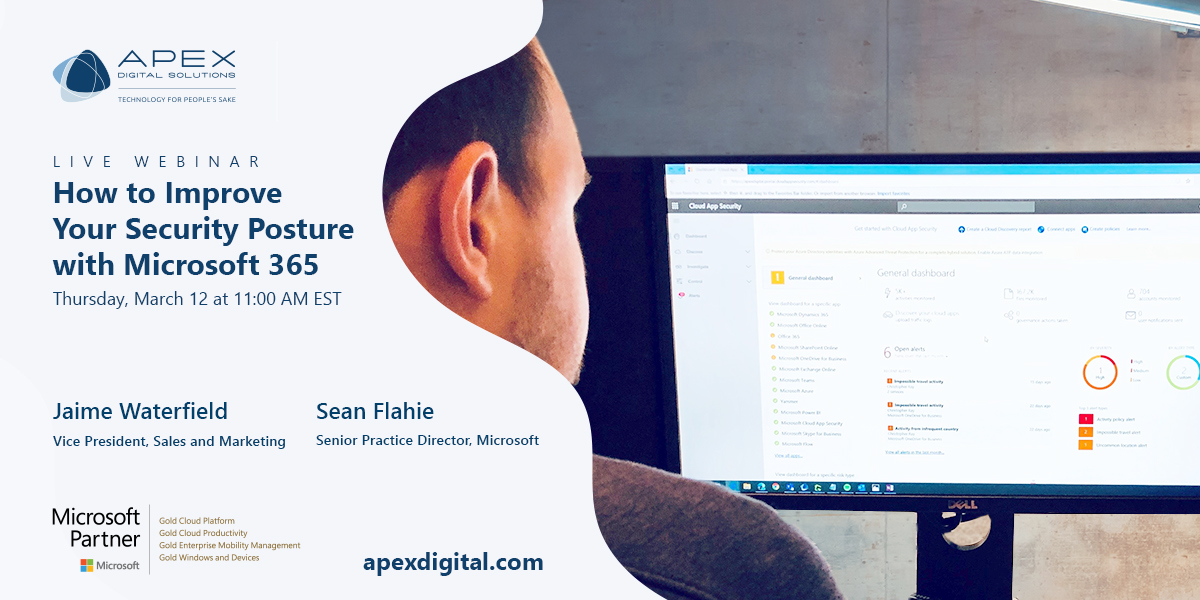The COVID-19 pandemic disrupted the way organizations around the world do business. Suddenly, organizations with traditionally in-person work environments are making accommodations to support their employees working from home. Understandably, many businesses prioritized connectivity, collaboration, and productivity. They needed to obtain devices, develop communication strategies, and troubleshoot inevitable productivity issues that arose with a remote workforce. Unfortunately, this may have led to some business leaders and personnel to overlook cybersecurity, leaving them vulnerable to attack.
Hackers have already begun to take advantage of security vulnerabilities prevalent in a remote work environment. The FBI reports that their Cyber Crime Division receives up to as many as 4,000 cyber attack complaints a day—an increase from 1,000 daily complaints prior to the pandemic.
It is time to prioritize securing a modern workforce that can work from anywhere. By implementing a comprehensive security strategy, you can ensure that your company’s people, data, devices, and reputation are secure. In this blog, we will highlight four ways you can get started with enabling securing your modern workforce from anywhere.
The coronavirus pandemic has compressed years of digital transformation roadmaps into weeks and months. This has brought on many new complications to organizational cyber security. However, identity and device security may have seen the most change due to the increase in remote work and use of personal devices.
Company data and cloud apps can now be accessed in more ways than ever before. Team members can access confidential data from their mobile devices and their home computers. This can cause a significant security threat for your company if one of these devices is misused, lost, or stolen.
It is essential for you to maintain control over who has access to your business information, no matter where and from what device the data is being accessed from. It is equally important that your efforts to secure identities and devices do not impact employee productivity or experience. By adopting a unified identity and access management platform that provides strong authentication and seamless access to all of your workforce apps, you can enable and protect your team members to be more secure no matter where they do business.
It is likely that you have members of your team who often email highly sensitive information like financial information to individuals inside and outside of your organization. This is essential for any modern business. However, after the email is sent, you lose control of where else the sensitive information is shared. This can lead to the data being accessed by someone who was not the originally intended recipient, which can be catastrophic for any business.
Protecting your business and customer data is essential to keeping your business viable. That is why it is so important to ensure that you have the right security controls in place to help manage who has access to your data as it moves inside and outside of your organization. In addition, sensitive information can further be protected with data loss prevention (DLP) policies.
By implementing tools that can apply sensitivity labels, add classification and protection information, and track visibility, you can ensure that your internal and customer data will stay secure. As a result, the risk of data leakage is minimized and compliance with business standards and industry regulations is maintained.
View our webinar where we discuss the security benefits of Microsoft 365 and break down how your organization can improve your security posture.
Over 90% of all cyberattacks originate from phishing scams. Additionally, with the rise in remote work, phishing scams have increased by over 30%. Before the pandemic, it was easier to verify the source of emails by simply walking over to a colleague’s desk or office. In a world where team members can work from anywhere, these face-to-face interactions are not as common.
As IT professionals, we usually know what to look for to identify basic phishing scams. However, as these malicious emails become more sophisticated, even experts can find it challenging to determine if the email and attachments are coming from a trusted source.
It is no longer enough to trust users to filter these attacks themselves. You need to prevent phishing attacks from reaching your users’ inboxes as much as possible. By employing threat protection and anti-phishing policies, you can ensure that your organization can defend your organization against thousands of threats that your business may face every day.
Consider what we have discussed so far and analyze where your organization’s security posture stands.
- Does your IT team have full control over company identities, data, and devices?
- Are you confident that your company data is being properly encrypted and safe from data leaks?
- Can your organization protect against sophisticated phishing scams?
It is likely you have some work to do to fully secure your organization’s people, data, and devices. Here are the steps you need to get started with improving your security posture:
- Fully assess your organization’s current security posture, set goals, and develop a roadmap for where you want your organization’s security to be.
- Develop an end-user training and awareness plan to mitigate human error and maximize a positive user experience.
- Develop and implement an incident response infrastructure for quickly discovering an attack when one occurs and then effectively containing the damage, removing the attacker’s presence, and restoring the integrity of the network and systems.
Conclusion
By implementing a comprehensive security strategy, you can ensure that your employees, data, devices, and reputation are secure no matter where business is conducted. It is time to prioritize securing a workforce that can work from anywhere.
Our Microsoft Security Workshops can help you strengthen your organization’s security posture. Workshops include a threat check analysis of your environment, overview of Microsoft 365 security features, and actionable recommendations including a deployment plan for a protected and secure workforce. Additionally, workshops are conducted at no-cost to eligible customers through Microsoft programs. Learn More. >