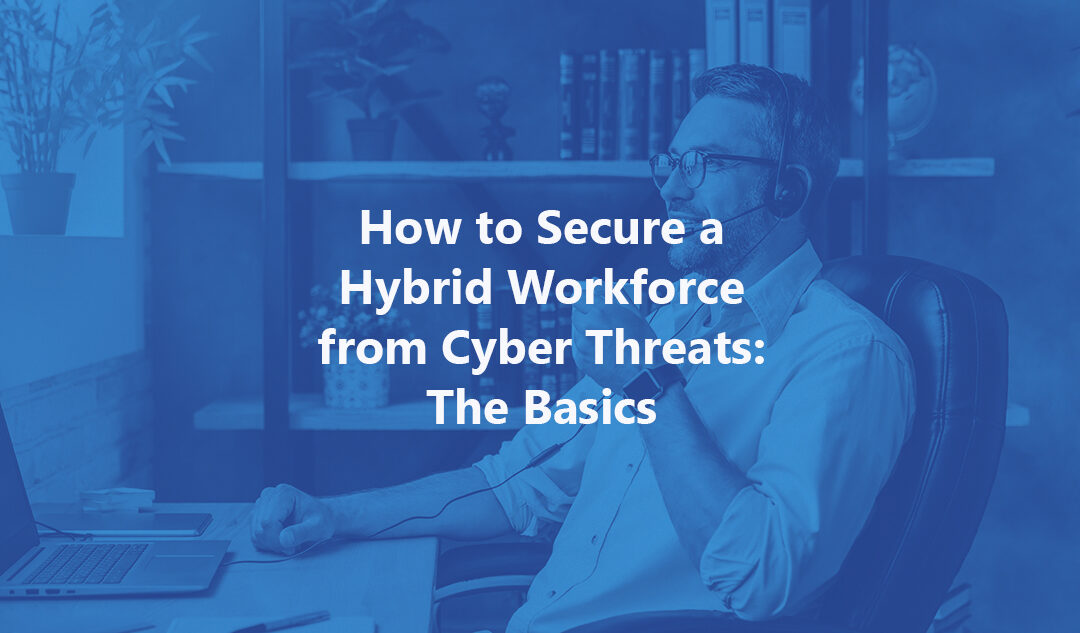The COVID-19 pandemic accelerated digital transformation on a global scale. It changed the way we work and how the global workforce relies on technology. Many workers around the world began to work remotely, and still are after a full year.
This is more than just a temporary workstyle change. According to a February 2021 Gartner study, 70% of customer service and support employees want to continue working from home after the pandemic ends. Additionally, companies have discovered that remote work policies can help cut costs and maximize growth potential. As the global business community moves past the pandemic, it is likely that many organizations will utilize hybrid workforces; where part of their employee base works in-office and another part works remote.
However, while the benefits of remote work are plentiful, there are several cybersecurity challenges brought on by this new style of work. The high costs and business consequences of a data breach could outweigh the potential benefits of a hybrid workforce.
By taking important steps to mitigate the most critical threats, organizations can minimize risk and maximize opportunity as digital transformation continues to roll on.
Here are some key steps business leaders can take to secure their hybrid workforces and improve their overall security postures.
In our 3-part webinar series, our panel of experts discussed how to prepare your organization before, during, and after a security breach. View the recording.
Cybercriminals are always looking for the easiest point of entry into an environment. They usually find success breaching devices that are not protected by an antivirus, don’t have a firewall, or don’t have the latest Microsoft security updates.
To reduce potential points of entry, it is recommended that you turn on automatic updates for all your business devices, install an antivirus solution, and configure a firewall. Most modern computers have many of these features enabled by default, but it is a good idea to be vigilant and ensure that these features are enabled across your organization’s entire security environment.
Additionally, it is crucial that your hybrid workers’ digital identities are protected. Enforce the use of strong passwords, and, if possible, enable multi-factor authentication (MFA) across all user devices and accounts. Biometric authentication like using the user’s face or fingerprint to log in are also proven ways to protect digital identities.
Protecting your organization’s devices includes protecting your networking devices. Make sure that you are automatically applying all updates for your networking devices as well.
Remember to change default passwords for networking devices! Many devices use default passwords, meaning attackers have a list of passwords ready to try. Make sure that these passwords don’t work on your networking devices by changing the default admin passwords to a strong, unique password that can’t be easily guessed by a hacker.
In addition to protecting your organization’s local network devices, in a world of remote and hybrid work, you need to have policies in place for the network devices at your employee’s homes as well.
Many remote workers unintentionally use unsecured Wi-Fi connections, which could threaten the data privacy of your whole organization. Hackers around the world are using these Wi-Fi connections to gain access to IT environments.
IT admins and business leaders need to empower their hybrid workforce to protect their accounts and network while working remotely. These include:
- Providing access to and requiring the use of a VPN service and multi-factor authentication on all remote devices.
- Training employees on how to change the passwords for their network devices, and to use strong, unique passwords.
- Providing remote workers with training resources to educate them on best practices for data privacy and potential cyber threats.
Get Started with Vantage
Apex’s Vantage Maturity Model helps organizations monitor and measure their maturity over time.
As employees alternate between working in the office and working remotely, it can be easy for the lines to blur between the work and home environments. With these types of scenarios, it can make properly storing one’s data more challenging, which can lead to data leaks. It is vital that your remote workers do not mix their personal data with business data.
To prevent the mixing of personal data and business data, IT admins should enforce the use of business resources, like SharePoint or OneDrive for Business, for employees to store and share content for work, and not for personal data.
Additionally, IT admins should consider enabling Windows Information Protection to reduce the risk of enterprise data leakage due to poor data management practices.
Even after turning on the necessary security features and enforcing the proper best practices, the best line of defense from security breaches is an informed and educated user base.
Cybercriminals are always finding new methods for luring and tricking your workforce into falling for their schemes. Throughout 2020, they used the hot topics of COVID-19, the elections, and remote work to target emotional and vulnerable individuals. By staying vigilant and keeping your user base aware of what to look out for as much as possible, you can help prevent them from falling victim to the latest cyber threats.
Here are some of the most prevalent current cyber threats to keep your workers informed on:
- Identity compromise. Attackers are always looking to steal your users’ digital identities. In fact, this is the number one point of entry for cyber criminals. Make sure your users are on the lookout for unexpected websites and applications asking for credentials. Also make sure they know to not accept MFA requests if they did not initiate the requests.
- Phishing attempts. Cybercriminals attempting to break through via phishing attempts may seem old hat, but these types of attacks are still very much in fashion. Users should be wary of offers that are too good to be true, promise a free prize, or pressure a deadline to reply in some way. These types of attacks also regularly use hot button issues to incite fear and drive action.
- Tech support scams. Tech support scams are a type of cyberattack where hackers will call or message a user and use scare tactics to try and trick you into paying for unnecessary services that supposedly fix a device, operating system, or software problem. If users receive an unsolicited tech support call or message telling them there is something wrong with their computer, they should ignore the message or hang up on the call and contact their trusted IT team to notify them of the event.
With the stresses, isolation, and overwhelming nature of working remotely and of today’s global environment, employees are more likely to fall for these types of threats. By investing in training initiatives and employee education on cyber threats, you can help reduce some of this stress while protecting your organization from potential security breaches.
There are countless positive benefits to enabling a hybrid workforce. The reduction in costs, maximization of growth, and improved employee morale alone are enough to make any business leader excited for the future. However, with this expansion of the workforce, the threat landscape also expands and becomes more complicated.
By addressing the most prevalent threats to security, companies can significantly reduce the likelihood of a cybersecurity incident and enable their organization to continue to grow and prosper.
Vantage, Apex Digital Solutions’ proprietary capability and operational maturity model, is designed to help organizations monitor and measure their current maturity based on key questions and traits. Vantage helps identify and prioritize critical areas that organizations can improve over time through continuous assessment and re-assessment across core functional areas, including security. Learn More >>