-

How Standardizing Email Signatures in Office 365 Can Boost Marketing ROI and Ensure Compliance
Despite the prevalence of business messaging apps like Microsoft Teams and Slack, email remains a primary means of communication for […]
… -

Apex Digital delivers seamless communication on Microsoft Teams to Michigan Humane
Michigan Humane, the largest and oldest non-profit animal welfare organization in the state of Michigan, faced the challenge of modernizing its com…
-

How Microsoft NCE Reduces Licensing Complexity
We explain what New Commerce Experience means for your organization and how it can help improve revenue predictability.
-

3 Steps for Staying Organized with Microsoft To Do
Use Microsoft To Do and its integrations with Outlook and Microsoft Planner to stay organized and focused on all of your tasks.
-

Direct Routing with Microsoft Teams: An Introductory Guide
Direct Routing enables the use of your existing telephony carrier while leveraging Microsoft Teams’ unified communication features.
-

11 Microsoft Teams Calling Tips That Will Immediately Improve User Experience
Microsoft Teams is the hub for team collaboration in Microsoft 365 that combines meetings, chat, calling, and collaboration in one platform.
-

How to Take Your Conference Rooms to the Next Level with Microsoft Teams Rooms
Meeting needs are changing. As we begin to emerge from the era of “remote everything,” the ways we stay in touch […]
-

Create an Easy Chatbot with Power Virtual Agents
Power Virtual Agents empowers anybody to easily create powerful chatbots for an endless variety of purposes. With its novel, intuitive, […]<...
-

How to Use 6 New Features in Microsoft Teams
Discover how to boost productivity and collaboration within your organization by using the newest features in Microsoft Teams. Microsoft Teams [&he…